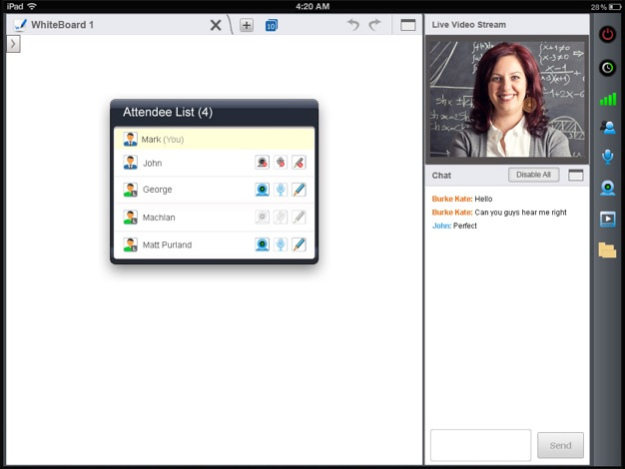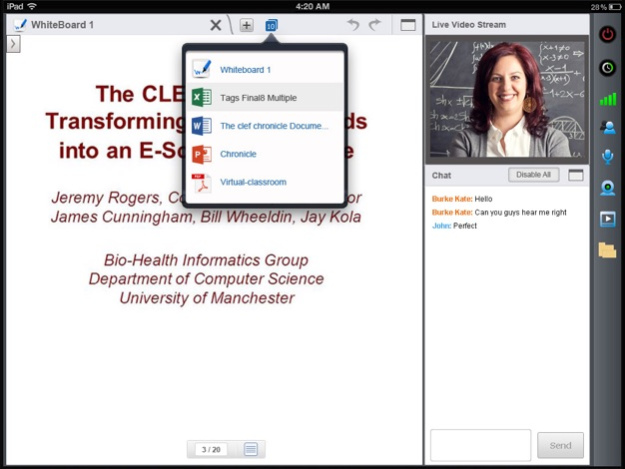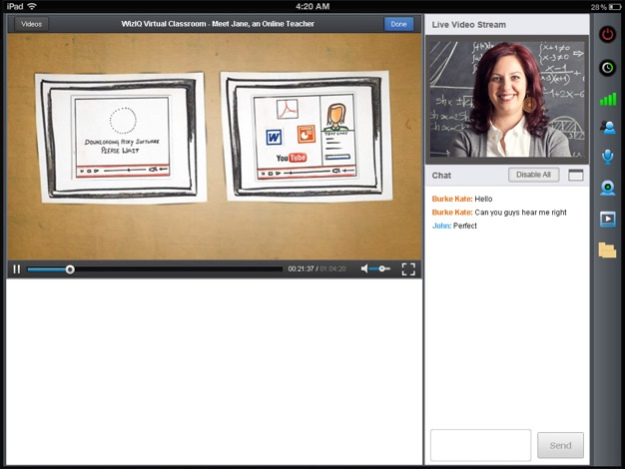WizIQ Virtual Classroom 1.6.9
Free Version
Publisher Description
The WizIQ App for mobile teaching and learning enables teachers and students to conduct and attend online classes, anytime, anywhere.
Install the WizIQ App to access a wide range of easy-to-use and innovative teaching and learning tools that help you collaborate in the Virtual Classroom environment.
With the WizIQ App, users can:
* Conduct and attend live classes
* Interact using live audio and video
* Use multiple whiteboards and tools
* Play audio and video files
* View and share files, including documents, presentations, and multimedia files
* Use the Raise Hand feature to ask questions
* Communicate using text chat
* View recordings of past classes and more…
Follow one of these simple ways to join a live class using the WizIQ App:
* Log in to the App using Facebook account and click the Launch Class button.
* Log in using your WizIQ account username and password and click the Launch Class button.
* Use the live class link/URL.
For more information, visit www.wiziq.com
Sep 14, 2015
Version 1.6.9
This app has been updated by Apple to display the Apple Watch app icon.
Launch class recordings from browser.
Improvements in control transfer to address audio quality and echo issues.
About WizIQ Virtual Classroom
WizIQ Virtual Classroom is a free app for iOS published in the Kids list of apps, part of Education.
The company that develops WizIQ Virtual Classroom is WizIQ, Inc.. The latest version released by its developer is 1.6.9. This app was rated by 1 users of our site and has an average rating of 5.0.
To install WizIQ Virtual Classroom on your iOS device, just click the green Continue To App button above to start the installation process. The app is listed on our website since 2015-09-14 and was downloaded 1,589 times. We have already checked if the download link is safe, however for your own protection we recommend that you scan the downloaded app with your antivirus. Your antivirus may detect the WizIQ Virtual Classroom as malware if the download link is broken.
How to install WizIQ Virtual Classroom on your iOS device:
- Click on the Continue To App button on our website. This will redirect you to the App Store.
- Once the WizIQ Virtual Classroom is shown in the iTunes listing of your iOS device, you can start its download and installation. Tap on the GET button to the right of the app to start downloading it.
- If you are not logged-in the iOS appstore app, you'll be prompted for your your Apple ID and/or password.
- After WizIQ Virtual Classroom is downloaded, you'll see an INSTALL button to the right. Tap on it to start the actual installation of the iOS app.
- Once installation is finished you can tap on the OPEN button to start it. Its icon will also be added to your device home screen.